View a first timer Details
Posted on 2022-09-13 Updated on 2024-02-24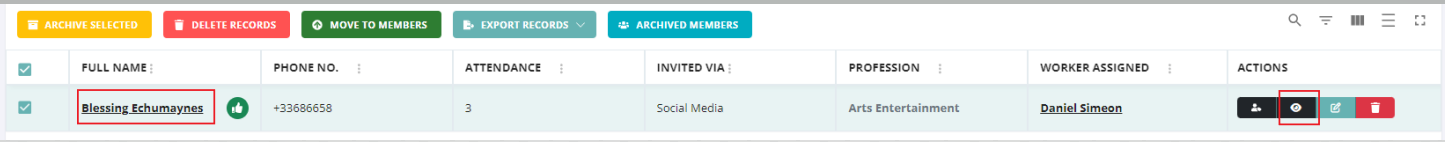
To access comprehensive information about a church member, follow these straightforward steps:
Initiating the View: Locate and click on the "View" button associated with the member whose information you wish to see. This action will open their detailed profile.
Exploring Family Details: Within the member's profile, you will also find information on First Timer families associated with them. This feature allows for an inclusive view of the member's immediate family connections within the church.
Adding Additional Family Members: The profile page provides the option to add more family members. This functionality ensures that the church can maintain up-to-date records that reflect the current familial structure of its congregation.
Found this article helpful?
[ 3 Out of 7 Found Helpful ]
