Assigning a worker to follow up a first timer
Posted on 2022-09-13 Updated on 2024-03-02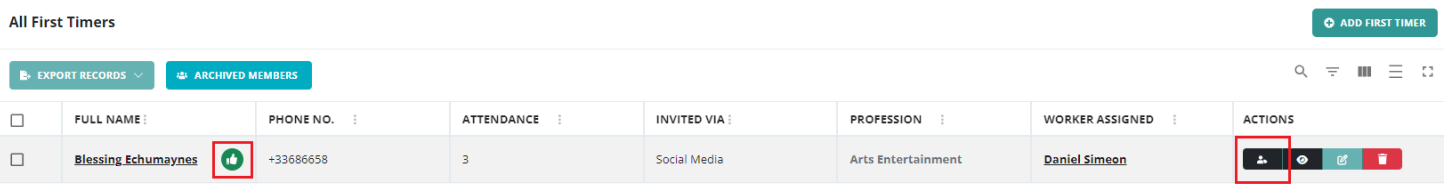
Assignment for Follow-Up:
The church administrator assigns a church worker or volunteer to follow up with a first-time visitor. This assignment is made within the visitor's profile in the BethelApp.
Notification via Email:
Upon assignment, the selected church worker receives an email notification containing basic information about the first-time visitor. This ensures the worker has all the necessary details to make a meaningful connection.
Follow-Up Status Update:
The church worker is responsible for reaching out to the visitor. After the attempt, they update the BethelApp with the outcome of their follow-up.
Visual Status Indicators:
The BethelApp uses color-coded icons to visually represent the status of the follow-up:
Amber Icon: Indicates the visitor has been followed up with but was not successfully reached.
Green Icon: Signifies the visitor was reached successfully, marking the follow-up as effective.
Adding Notes:
The church worker can add notes to the visitor's profile detailing the follow-up interaction. This could include information on the visitor's feedback, concerns, or any other relevant details.
Visibility to Church Admin:
These notes and the follow-up status are visible to the church administrator, allowing for oversight and further action if needed.
Found this article helpful?
[ 2 Out of 6 Found Helpful ]
