Home Departments & Groups Groups Article
Viewing members in a group
Posted on 2022-09-13 Updated on 2024-03-02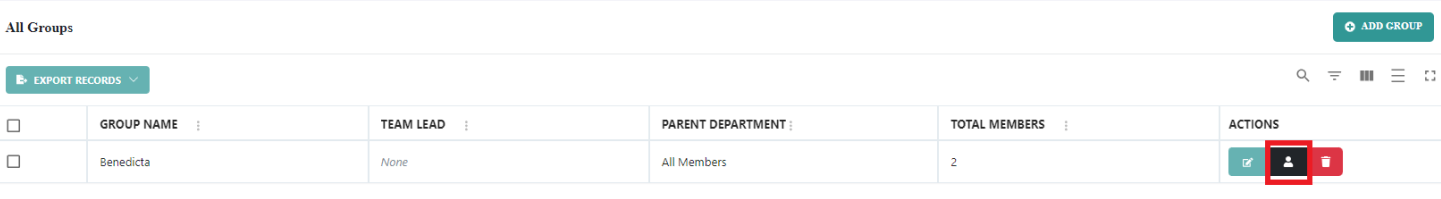 To view the members of a specific group within the BethelApp, follow this straightforward procedure:
To view the members of a specific group within the BethelApp, follow this straightforward procedure:
Navigate to the Group Dashboard: Locate the section where groups are listed within the BethelApp.
View Group Members: Find the group whose members you wish to see, and click on the "View Members" button associated with that group.
Found this article helpful?
[ 5 Out of 7 Found Helpful ]
