Home Departments & Groups Groups Article
Deleting a group
Posted on 2022-09-13 Updated on 2024-03-02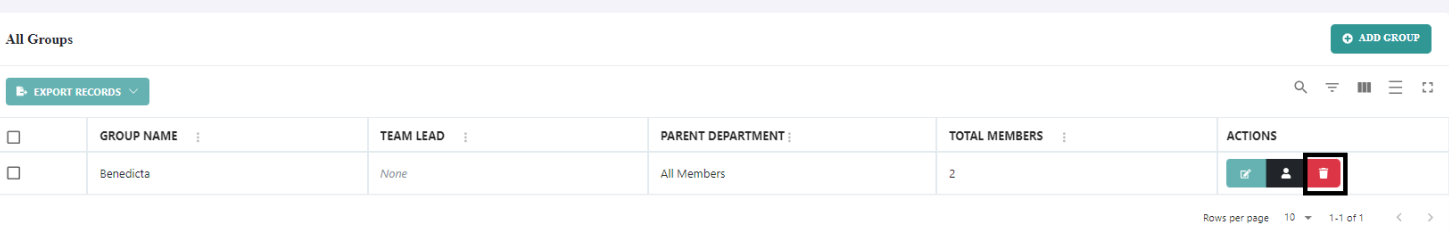 To remove a Group from the BethelApp, here's what you need to do:
To remove a Group from the BethelApp, here's what you need to do:
Locate the Group: Go to the section where groups are listed within the BethelApp.
Initiate Deletion: Find the specific group you intend to delete and click on the "Delete" button associated with it.
Confirm Deletion: A confirmation pop-up will appear, asking you to verify your decision to delete the group. Click "OK" to proceed with the deletion.
Found this article helpful?
[ 2 Out of 5 Found Helpful ]
