Home Departments & Groups Groups Article
Editing group name
Posted on 2022-09-13 Updated on 2024-03-02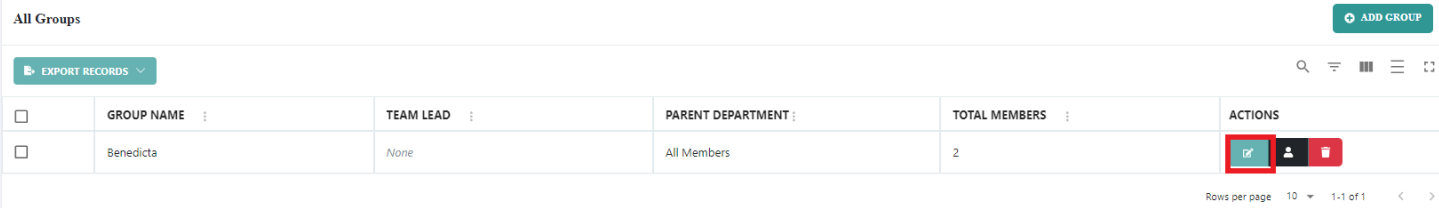
To modify an existing group within the BethelApp, here's a clear and concise guide:
Access the Group Dashboard: Navigate to where groups are listed within the BethelApp.
Initiate Editing: Find the specific group you wish to edit and click on the "Edit" button located on the same row as the group.
Edit Group Details: A pop-up window will appear, allowing you to change the group's name and adjust its linkage to a department. Here, you have the option to either link the group to a different department or remove the existing department link entirely.
Save Changes: After making the necessary adjustments, confirm and save your changes. This will update the group's information on the group dashboard.
Found this article helpful?
[ 3 Out of 6 Found Helpful ]
