Moving a first timer to becoming a member
Posted on 2022-09-13 Updated on 2024-02-24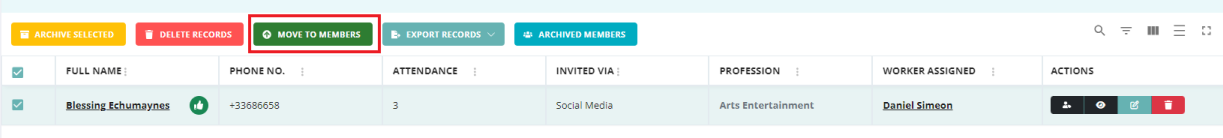
When the decision is mutually agreed upon by both the individual and the church leadership, first-time visitors can be transitioned to full member status, reflecting their deeper integration into the church community. Here’s how to facilitate this transition within the system:
Selecting the First-Time Visitor: Begin by identifying and selecting the first-time visitor who is ready to become a full member. This action can typically be done through the visitor dashboard or a similar interface within the church management system.
Initiating the Transition: Upon selection, additional options or icons will become available. Look for the "Move to Members" button or icon, which is specifically designed for this purpose.
Completing the Move: Clicking on "Move to Members" initiates the process of transferring the selected individual from the first-time visitor status to a full member. This action will relocate their profile to the member dashboard, signifying their new status within the church.
Found this article helpful?
[ 4 Out of 7 Found Helpful ]
