First Timer Dashboard
Posted on 2022-09-13 Updated on 2024-02-24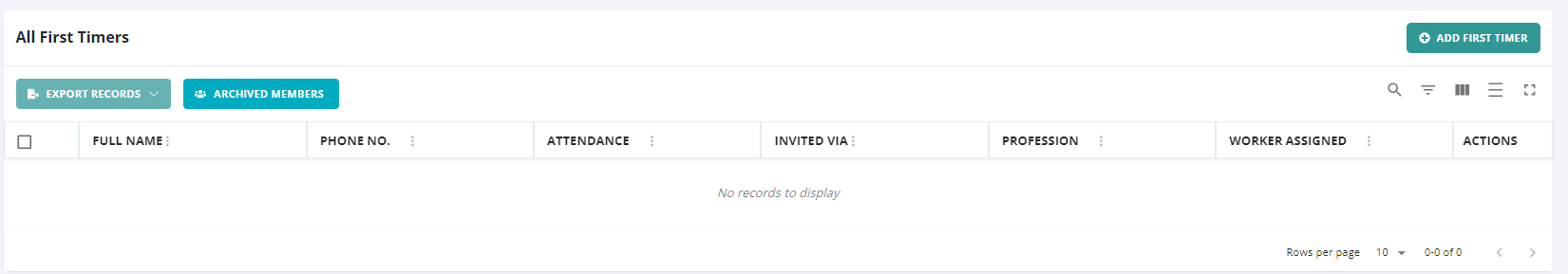
The dashboard provides a comprehensive overview of church visitors and member engagement through a well-organized table. The table includes records such as Name, Phone Number, Attendance, Invited By, Profession, and Worker Assigned.
Automatic Attendance Tracking: As soon as a visitor is added to the portal, their attendance is automatically marked, streamlining the process of keeping track of service participation.
Follow-up Indication: Next to each visitor's name, a symbol indicates whether the visitor has been followed up on. This feature helps in monitoring engagement efforts.
Worker Assignment for Follow-up: The admin has the capability to assign church workers to follow up with first-time visitors. Assigned workers receive an email containing the visitor's basic information, enabling them to update the portal once follow-up actions have been taken.
Follow-up Status Indicators:
If a visitor has been attempted to be reached but was not available, the icon next to their name turns amber as a visual cue of the follow-up status.
When a visitor has been successfully reached, the icon changes to green, signaling that the follow-up was effective.
Notes Addition: Workers can add notes regarding their follow-up efforts, and these notes are accessible to the church, providing valuable insights into each visitor's engagement.
Service Attendance Tracking: For visitors who attend services, a green checkmark appears alongside their record, with a count indicating the number of services attended. This feature is instrumental in gauging visitor engagement and encouraging regular participation.
Found this article helpful?
[ 3 Out of 6 Found Helpful ]
