Adding a First Timer
Posted on 2022-09-13 Updated on 2024-02-24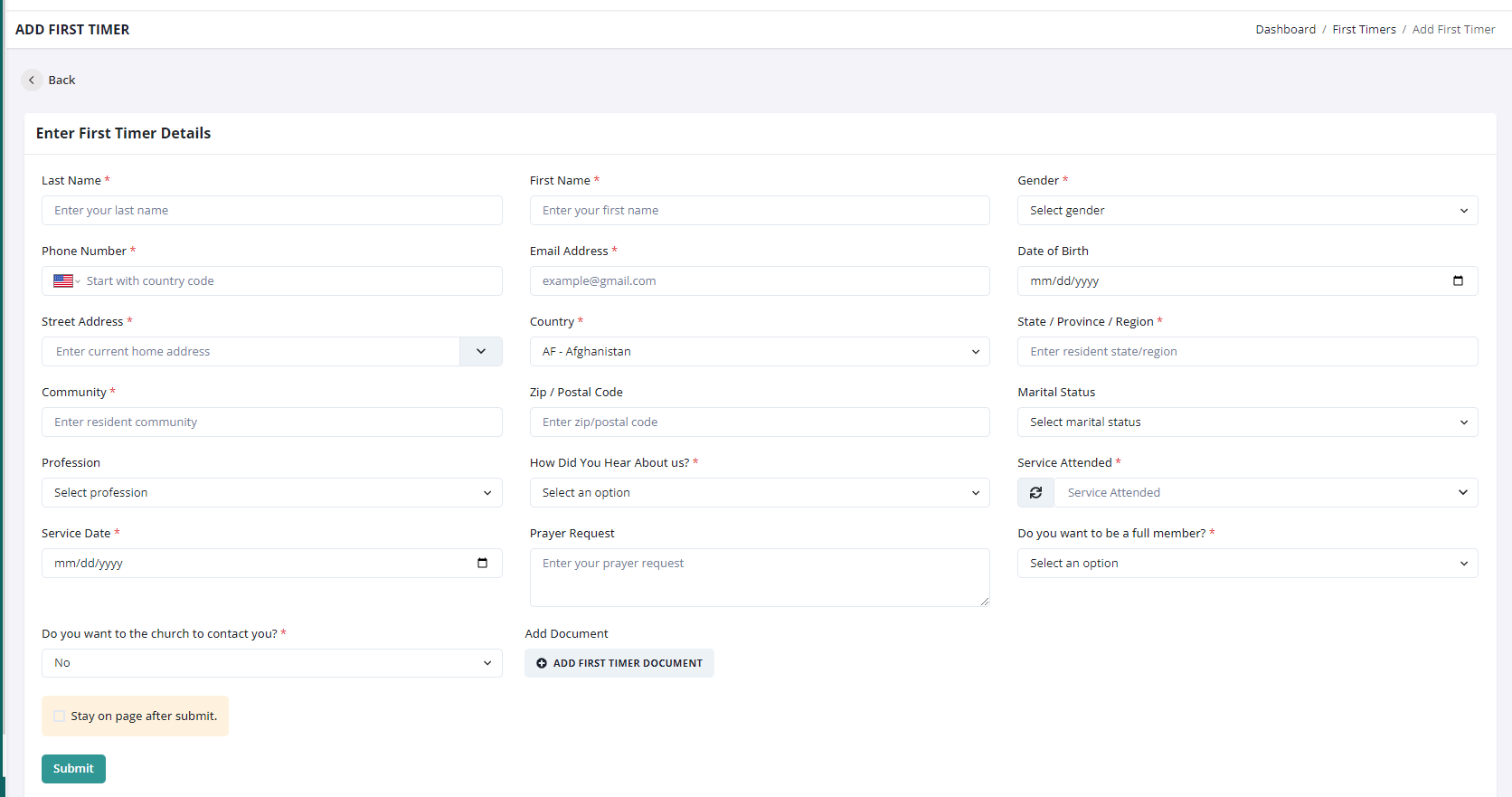 To include a first-time visitor in the system, follow these straightforward steps, enhanced to ensure both clarity and effectiveness in managing new visitor records:
To include a first-time visitor in the system, follow these straightforward steps, enhanced to ensure both clarity and effectiveness in managing new visitor records:
Initiating the Addition: Begin by clicking on the "Add First Timer" button. This action will prompt a pop-up window to appear, providing fields to input the details of the first-time visitor.
Filling Out Visitor Information: Complete the necessary information in the pop-up form. Pay special attention to the question, “How did you hear about us?”.
Selection Process for Invitations:
If the response to how the visitor heard about the church is “Invited by a church member,” a dropdown menu will become available. This menu lists church members, allowing you to select the individual who extended the invitation.
This step is crucial for maintaining a traceable connection between the visitor and the church community, especially in instances where the visitor might be difficult to contact.
Adding Family Members: Similar to adding a regular church member to the portal, first timers who attended with family members can also have their family included. This ensures a comprehensive record that acknowledges and incorporates the entire visiting family unit into the church’s outreach efforts.
Found this article helpful?
[ 4 Out of 7 Found Helpful ]
