Organizing order of Service
Posted on 2022-09-27Once the service activities have been set up, it is fairly easy to organize the order of service. Click on the 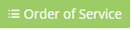 to set the activities or a particular service, a pop-up is shown to order activity and add to the service list. To create an order of service, add an activity to service list by selecting the service date, choosing the activity, start and end time of the activity during the service, and the minister in charge. When the add button is clicked, this activity is shown in the order list.
to set the activities or a particular service, a pop-up is shown to order activity and add to the service list. To create an order of service, add an activity to service list by selecting the service date, choosing the activity, start and end time of the activity during the service, and the minister in charge. When the add button is clicked, this activity is shown in the order list.
Found this article helpful?
[ 5 Out of 11 Found Helpful ]
