Adding a service activity
Posted on 2022-09-27A service activity is a crucial tool for organizing services in BethelApp, this enables you to order the service according to the activities created. To create a service activity, click on the 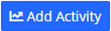 button, this takes you to the church activity list where you can add a service activity. To add an activity, click on the
button, this takes you to the church activity list where you can add a service activity. To add an activity, click on the  button. A pop-up appears to enter the activity name. Upon saving, this is stored in the church activity list and can be called on when assigning an order of service.
button. A pop-up appears to enter the activity name. Upon saving, this is stored in the church activity list and can be called on when assigning an order of service.
Found this article helpful?
[ 5 Out of 7 Found Helpful ]
