Home Attendance Attendance Tracking Article
Individual attendance
Posted on 2022-09-27To take attendance, simply select the date of service, the service which attendance needs to be taken and search for member’s name. Every member of that family is displayed, and attendance can be taken for all or each of them. To take attendance, select the members present and click 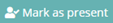 .
.
If a family member is absent click  , the system automatically sends a custom message to the member (mother, father, or children).
, the system automatically sends a custom message to the member (mother, father, or children).
Members are also being assigned to specific workers in a department i.e. (Ushering Department). When a family member is assigned to an usher, once they login to their profile they can see the list of families assigned to them and in return able to take attendance for them.
Found this article helpful?
[ 4 Out of 7 Found Helpful ]
