Home Departments & Groups Departments Article
Adding a new department
Posted on 2022-09-13 Updated on 2024-03-02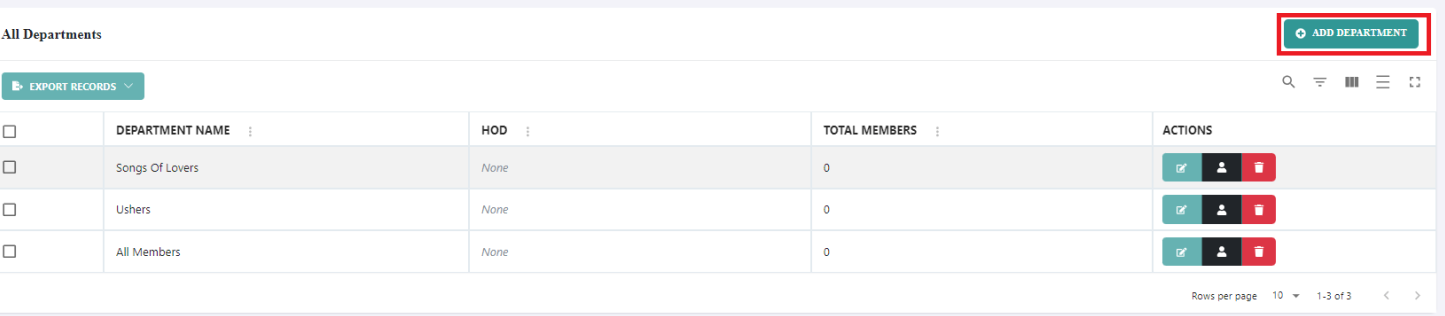 To introduce a new department within the church's organizational structure through the BethelApp, follow these streamlined steps:
To introduce a new department within the church's organizational structure through the BethelApp, follow these streamlined steps:
Navigate to the Department Dashboard: This is your central hub for managing all church departments.
Initiate Department Addition: Look for and click on the "Add a Department" icon. This action will trigger a pop-up window designed specifically for the creation of a new department.
Input Department Details: Within the pop-up, you'll find a field to enter the name of the new department. Fill in the department name as you wish it to appear on the dashboard.
Save the New Department: After entering the name, click the "Save" button. This action finalizes the creation of the department and adds it to the department dashboard.
The department is now officially part of the church's organizational structure, accessible and manageable via the department dashboard.
Found this article helpful?
[ 3 Out of 6 Found Helpful ]
