Home Departments & Groups Departments Article
Adding a Department Member
Posted on 2022-09-13 Updated on 2024-03-02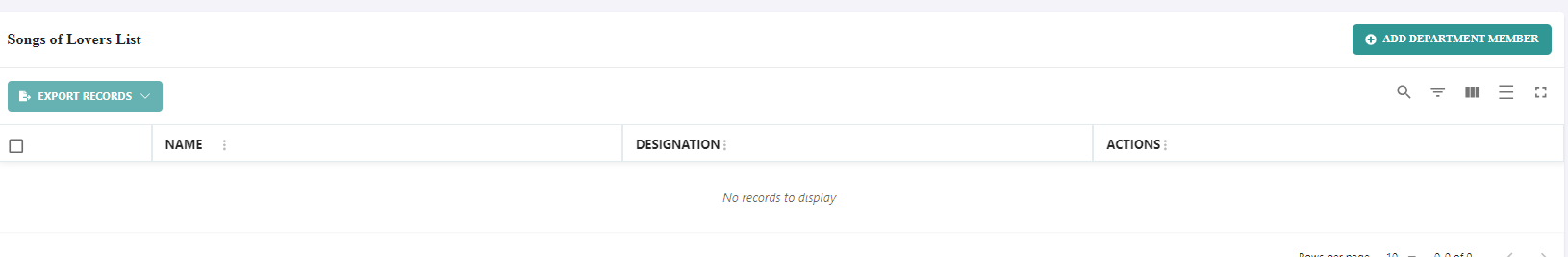 To incorporate a new membership status or designation within the church's management system using the BethelApp, here’s a straightforward method:
To incorporate a new membership status or designation within the church's management system using the BethelApp, here’s a straightforward method:
Initiate Addition: Start by clicking on the "Add Department Member" icon. This action will open the panel dedicated to adding new member designations.
Assigning member to department: Within the opened panel, Select the member you'll like to add to department, the designation, and add additional members if needed.
Add to Department: Click the "Add to department" icon to add the member/members to the department
Found this article helpful?
[ 4 Out of 6 Found Helpful ]
