Adding a new template
Posted on 2022-09-27In the email section, templates can be stores to prevent duplicity, once set up, emails can be sent to any recipient. To add a template, click on the  button. This takes you to a template page where you can generate a template. Click the
button. This takes you to a template page where you can generate a template. Click the 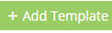 button to add a template, this takes you to a template page where you can add email subject, purpose of template, and template message. Click add template to generate the new template. This is them show on the template list.
button to add a template, this takes you to a template page where you can add email subject, purpose of template, and template message. Click add template to generate the new template. This is them show on the template list.
Found this article helpful?
[ 3 Out of 6 Found Helpful ]
